Where can I review my Deposits History?
Step 1: Login into your account

Step 2: Select on your avatar
![]()
Step 3: Navigate to the "History" tab

Step 4: 1: Click on "Deposits". 2: If you wish to apply date filters to your search, select the "From Date" and the "To Date", then click on "Change Date Range" button

You will then be able to access your information.


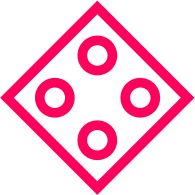




























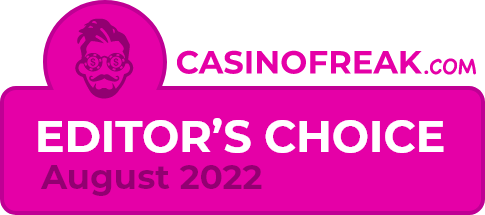
Follow us