Where can I change my password?
If you know your current password and wish to change it, simply login to your account with your username and current password.
- Click your profile avatar.
- Click "Settings" on the menu.
- Select "Change Password".
- Enter your current password, then your new password 2 times.
- Click "Change Password".
- Click "Password Recovery".
- Enter your email address associated with your account.
- Click "Submit".
- Check your email for our "New Password" email and find your temporary password within the email.
- Come back to our website and click "Login". Enter your username, and the password provided in our email.
- Click Login, then use the instructions above to reset your password to something personal and secure to you.


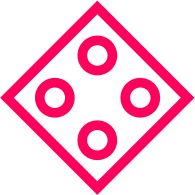

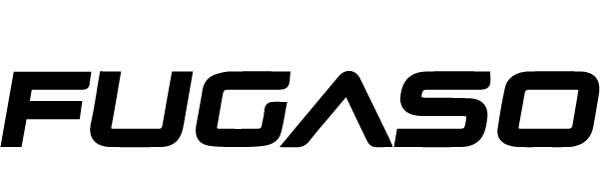

























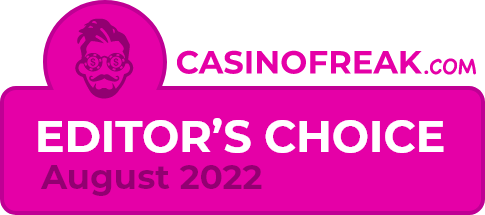
Follow us